Remove Saft Error Dialog When Opening Safari
March 19, 2008
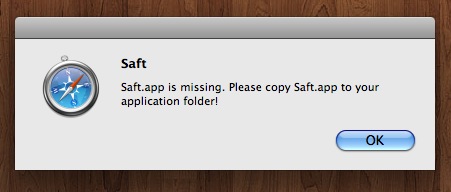
If you have removed Saft you may be familiar with this warning when opening Safari. It was driving me nuts so I did a little searching and found out what to remove to stop it.
Here’s the file path for the file you need to delete.
Hard Drive > Library > InputManagers > Saft
Delete the Saft file found here and it should stop that annoying dialog. Hopefully this makes the removal of Saft easy for you, it was a mystery for me until I figured this out.
This is only my expeirience and I want to state that you do this at your own risk. Not that there should be any problem with this but I just want to be safe. I have seen plenty of people blame whoever for problems on their computer out of desperation. So again do this at YOUR own risk.
Things Free Preview Now Available
January 6, 2008
There is now a Things free Public Preview available. Things is an application to help you organize to dos and it is the best I’ve seen, very good “Mac app”. Tags and very easy Mac like it just makes sense ease of use.
Did Leopard Security Update Stop Sharing with Older Mac’s?
December 19, 2007
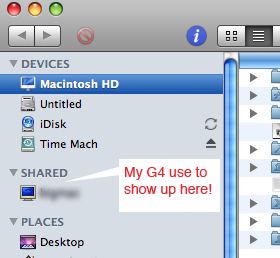
With Leopard my old G4 tower was showing up in my Shared area of a Finder window and I was able to access the G4 and share it’s screen. Yesterday I noticed that my G4 was no longer showing up in Finder windows? A Windows PC is all that shows up now. The only thing I can think of that might have changed things was the Apple Security update recently released for Leopard Clients and Servers? If Apple disabled this intentionally that is RIDICULOUS!
I can’t update my old G4 to Leopard and I am not going to go out and buy a new computer to share iTunes and backup files to. Has anyone else noticed this? I do want to make sure it wasn’t some other small change that I made.
OK I turned off File Sharing on my G4 and then turned it back on and now I have access again!
Whew I was nervous!
I thought about removing this Blog entry but I will leave it in case it can help someone if they run into this.
Leopard Not Shutting Down
November 9, 2007

I don’t know if anyone else is having this issue but the majority of the times that I try to shut down my computer with Leopard it gets to where it just shows the desktop with no menu bars or anything and has the little rotating tickmark. It just keeps rotating the tick marks forever and doesn’t shut down?
I thought maybe it was because I had ejected my Time Machine disk so I tried it with the disk still mounted and the first time it shut down correctly but since then it hasn’t. Because it worked the first time I think it might have something to do with Time Machine but I’m not sure?
Any thoughts on this?
Problems Loading Web Pages In Safari and Firefox
November 7, 2007
![]()
I am using Leopard with Safari 3.0.4 and mid day yesterday when I tried to open Apple’s site it said that I wasn’t connected to the internet but I was able to open other pages in other tabs fine? I then opened Firefox and Apple’s site opened fine. I tried again later with Safari and it worked fine. I did see many others on Apple’s support pages complaining of the same exact thing.
Something different is today I have been trying to open Adobe’s site and it won’t load in either Safari or Firefox? What is going on Apple?
TV Micro Remote Stopped Working
November 2, 2007
I got a Miglia TV Micro for Christmas last year and it has been nice being able to watch TV while working on my computer. The TV Micro came with a remote control which either due to updating to Leopard or Elgato Systems update to it’s Eye TV software has quit working. Elgato Systems and Miglia’s agreement to ship Eye TV software with Miglia hardware ended recently so that may have something to do with it but Elgato should still support current Miglia customers. I’m not sure where the problem is but I hope it gets straightened out soon.
I am going to contact Miglia support and will add a comment with their response when I get it.
Auto Font Activation/Deactivation in Leopard
October 22, 2007

This could be a great feature for graphic designers.
Right now I use Linotype FontExplorer X which is a good application, especially because it’s free.
Support for font auto activation and deactivation in the OS will be big for designers if it work’s well.
from Apple’s site
Font Auto-Activation
Automatically activate fonts as you need them. When an application requests an installed font that’s currently disabled, Leopard activates that font and keeps it active until the requesting application quits.
I can’t wait for this and other feature’s in Leopard.
I have pre-ordered Leopard and it will be here on the 26th.


