Brainstorming for Newsletter Concepts
July 6, 2010

Brainstorming for Newsletter Concepts
Originally uploaded by ratz plt
Taken with my old iPhone 3G awhile back. Now I have the iPhone 4! 🙂
iOS 4 Released at 1 pm Eastern!
June 21, 2010
I’m installing it right now!! 🙂
Welcome to LucyPhone.com – The Customer Switchboard
May 11, 2010
Welcome to LucyPhone.com – The Customer Switchboard.
Check it out! Don’t wait on hold again.
How I’m Dealing with Version Cue CS4 when Upgrading to CS5
April 30, 2010
Firstly it may not be necessary to uninstall Version Cue CS4 before installing CS5 but I like to keep things clean and being that there is no Version Cue CS5 I see no reason to keep it on my system. Might as well take care of it now and start doing things differently. Obviously if it’s critical to the way you have been doing things you may want to wait until CS5 has been around for a bit (tried and true) and you come up with another way to handle versioning.
Adobe has not included Version Cue with CS5 and will no longer be developing or including it in the future.
I’m showing you how to uninstall Version Cue CS4.
So now is the time to export those files.
Exporting Projects to Save
- Log into Version Cue CS4 in your web browser.
- Go to the Projects tab.
- Put a checkmark next to the project (one at a time) to Export it.
- Click the Export button in the bar just above the projects list.
- Select how you want to Export the project (Export Project to Folder for me).
- (Only going over the To Folder method but from here you should be able to figure out) Browse to the folder you want to Export to and *Select* it and then click the Select button. (DON’T double click the folder you want to Export to, you have to Select it and then hit Select button. on Mac not sure about Windows folder selecting method?)
- Now in the browser click the Export button just above the Browse to folder area. It will now export the project to the folder.
Repeat as necessary
Now to Uninstall Version Cue
- First make sure you have quit all other applications. Go to your Applications folder > Utilities > Adobe Installers > Adobe Creative Suite 4 Design Premium (or whatever suite you have) and double click on it.
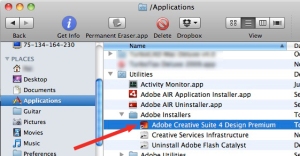
- When the admin authorization box pops up type your admin password to continue.

- It will take a couple of seconds and the Installer Uninstall dialog will pop up. Number (1) in the pic below shows that this does give you the Uninstall option. You will want to have it uninstall the Version Cue Application Preferences (2). And then scroll to select Version Cue (3).

- Now click the Uninstall button at the bottom and let it do it’s thing than you will be done. 🙂 Make sure if you have installed Flash Catalyst beta to uninstall it before installing CS5! The uninstaller is in the FC beta application folder.
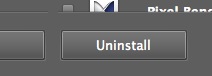
Adobe CS5!!
April 30, 2010
Well I’m downloading Adobe CS5 Design Premium right Now! (1:00 am Eastern April 30th)
Can’t wait!
Can’t wait to dig in and I will be blogging about it soon!
5 of My Favorite Mac Apps!
April 21, 2010
Dropbox
Software that syncs your files online and across your computers.
Platforms – Mac OS X, Windows, Linux, and iPhone Price – FREE
EVERNOTE
Remember everything. I use it to store online purchase receipts, online bill pay receipts and a LOT more. It’s great to be able to have all that info on whatever computer I’m on!
Platforms – Mac OS X, Windows, iPhone/iPod Touch, iPad, Android Price – FREE or $5/Month for premium which gives more space and a few other features.
Need to Make Your Magic Mouse More Comfortable?
April 13, 2010
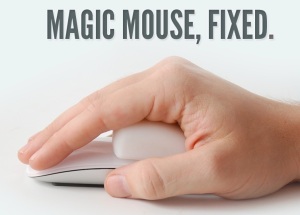
Screenshot from http://mmfixed.com/
If you have had problems with Apple’s Magic Mouse causing fatigue you may want to try this. I haven’t had too much of a problem but I think I will give it a try. The cost is reasonable ($12 at the time of this posting) and it may give me more comfort while working so why not.
UPDATE
After receiving my MMFix I tried it and while it does improve the feel of the mouse mine keeps coming off. This may be just a defect in my particular MMFix? I’m sure that the guy that designed and sells the MMFix isn’t trying to rip people off and if it’s not just that mine had a defect and he receives more reports of them not staying on he will improve the design. I feel that he’s the type of person that really just wanted to solve a problem and share the solution with others.
UPDATE 2
MMFix has contacted me and said that there was a batch that didn’t suction correctly and that a new MMFix has been shipped to me.
Click photo above or here for link to mmfixed site.
Hey Free 24 hour pass to Lynda.com!
March 31, 2010
Hey here’s a Great opportunity to get some of the BEST video training available for FREE.
Lynda.com is in my opinion the BEST video training available. There’s a reason that Adobe has been using them!
Check it out, I think you will want to keep using their training to advance your knowledge! Just use the link below. HURRY this offer expires on 01 Apr 2010!






