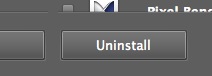How I’m Dealing with Version Cue CS4 when Upgrading to CS5
April 30, 2010
Firstly it may not be necessary to uninstall Version Cue CS4 before installing CS5 but I like to keep things clean and being that there is no Version Cue CS5 I see no reason to keep it on my system. Might as well take care of it now and start doing things differently. Obviously if it’s critical to the way you have been doing things you may want to wait until CS5 has been around for a bit (tried and true) and you come up with another way to handle versioning.
Adobe has not included Version Cue with CS5 and will no longer be developing or including it in the future.
I’m showing you how to uninstall Version Cue CS4.
So now is the time to export those files.
Exporting Projects to Save
- Log into Version Cue CS4 in your web browser.
- Go to the Projects tab.
- Put a checkmark next to the project (one at a time) to Export it.
- Click the Export button in the bar just above the projects list.
- Select how you want to Export the project (Export Project to Folder for me).
- (Only going over the To Folder method but from here you should be able to figure out) Browse to the folder you want to Export to and *Select* it and then click the Select button. (DON’T double click the folder you want to Export to, you have to Select it and then hit Select button. on Mac not sure about Windows folder selecting method?)
- Now in the browser click the Export button just above the Browse to folder area. It will now export the project to the folder.
Repeat as necessary
Now to Uninstall Version Cue
- First make sure you have quit all other applications. Go to your Applications folder > Utilities > Adobe Installers > Adobe Creative Suite 4 Design Premium (or whatever suite you have) and double click on it.
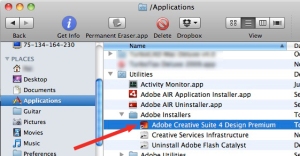
- When the admin authorization box pops up type your admin password to continue.

- It will take a couple of seconds and the Installer Uninstall dialog will pop up. Number (1) in the pic below shows that this does give you the Uninstall option. You will want to have it uninstall the Version Cue Application Preferences (2). And then scroll to select Version Cue (3).

- Now click the Uninstall button at the bottom and let it do it’s thing than you will be done. 🙂 Make sure if you have installed Flash Catalyst beta to uninstall it before installing CS5! The uninstaller is in the FC beta application folder.